Hello friends...From time to time, I am going to follow my friend Carissa's (Can I call you that? friend I mean...Not Carissa) example and post some blogger how-to's that you may find useful.
Today's HowTo: Remove an image border...That pesky box around your image/link that sometimes prevents you from adding an image to your site seamlessly.
Let's see an example...here is the Signature I made for my blog posts, but when I installed it, even with it's background that I designed to blend in, the box surrounded it.
And then without the border:
So let's take a look at how it is done:
Go to where you would edit your post and image. Make sure that you click on the "Edit HTML" tab on the post edit so you can see all the code.
The original link for the image will look like this:
<img src="http://i421.photobucket.com/albums/pp291/halftimelessons/sig2.jpg">
Place your cursor immediately after the last quotation mark, right after you see sig2.jpg" in this case, and insert the following code, without the parenthesis:
( style="border-style: none")
so it then looks like this:
<img src="http://i421.photobucket.com/albums/pp291/halftimelessons/sig2.jpg" style="border-style: none">
Adding this small snippet of code will eliminate the border from your images so you can make them blend with your background, if desired. Hope this helped!
And check out my right sidebar for more Blogger How-to articles.

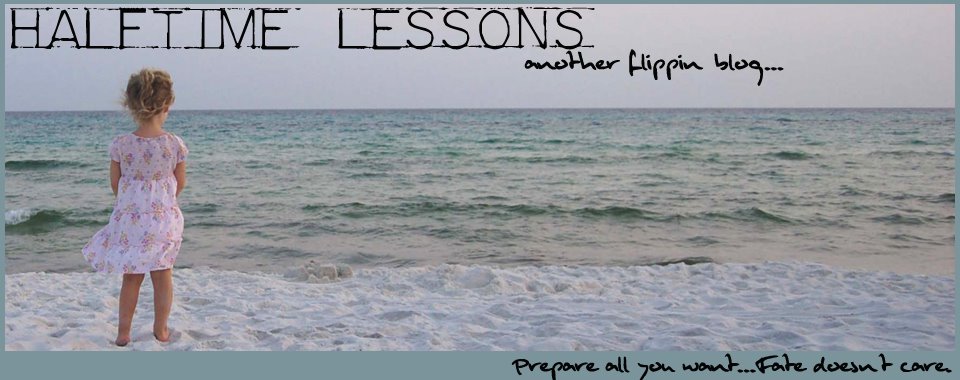





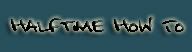





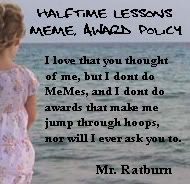



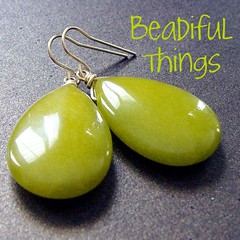








18 comments:
You are a genius! I am going to do this right now. It's always annoyed me on mine.
Good tip!
It worked! Yay!
i need all the help i can get!
thanks for this! you rock :)
Sweet...thanks!
Awesome and useful information!! Thanks!!
thank you for sharing this, I have my sister work on my blog, but i need to learn how to do it myself!
i sent you a blogging award today:)
Awesome!
I dub you blog yoda:)
I'm not technologically advanced enough to even know how to make me a signature. But when I finally figure it out, I'll know how to get rid of the box!
Thanks. Great idea, by the way.
I WANT that little line around my photos. Guess I have to use Photobucket.
I love swimming up stream.
I'll tuck this info away for future frustrations though. Thanks!
Em
Superbad is pretty darn funny. Love Office Space too. Brothers McMullen, Sideways, Wedding Crashers, Closer, Election, hmmm...I am sure I have more but I always forget the actual names of movies I have seen.
Sorry-coment on wrong post!
you're such a smarty-pants. i don't think i am quite to that stage, yet. i didn't know you could post your name like that.
Yay, I'm so glad you're going to be giving out tips on blogging. I need all the help I can get.
Great idea!
ty jay!
Great tip! Thanks! I need all the help I can get!
Post a Comment