Ok folks, I want to introduce you to my best friend, my right hand man, Printkey. Printkey is a freeware program that I have been using since 1998. That's right, for 10 years. It is a tiny program that, once you execute it, sits in your system tray and waits for you to need it.
So what does it do? It allows you to take screen captures of whatever you are looking at your monitor, and quickly save them as some form of image file. In fact, you can even crop and edit them to suit your needs. You simply hit your "PrtScn" key, and you hear an audible "snap" of a typewriter key, and the program pops up with a picture of your desktop, which you can then edit to your heart's content. Once you get the hang of cropping, you will be able to open up any image on your computer, hit your PrtScn button, crop the picture down to any part you wish, and save as a brand new image. INCREDIBLY easy.
I LOVE this thing. I have used it repeatedly...a thousand times in ten years. And it's free. I have created a download link, and I hope it brings you as much joy as it has me.
After you click below, next click on the "free user" button, and simply wait for the resulting clock to run out. Then click on the download link. Good Luck!
Download Here
And check out my right sidebar for more Blogger How-to articles.

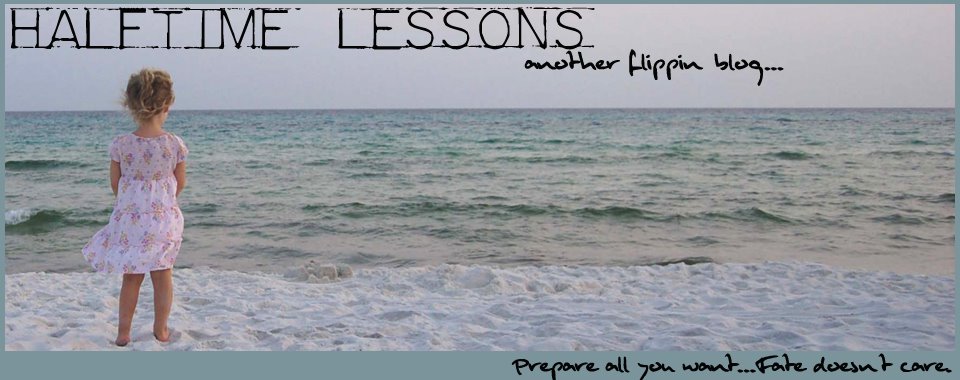





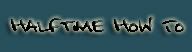





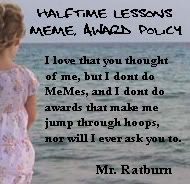



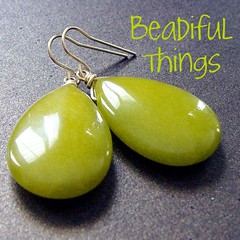








17 comments:
I have a Mac which has something similar and I totally miss it on my PC at work :)
Thanks!
How is that different that the Ctrl Pnt Scrn?
well for whatever reason ctrl/prt scr has never worked for me...so i am off to try this out Thanks!
Ctrl Pnt Scrn works to then paste it in a Word document, or email, etc...but this little proggie allows you to save it directly to an image file...jpg, gif, or the like. AND, you can crop and select whatever is on your screen. This part is HUGE. When you simply Ctrl Pnt Scrn, you have to past it into a new doc, and then your editing options are extremely limited.
Jay
I've never even heard of this! I'm totally doing it.
Handy! Will download tomorrow -- too tired now.
Thanks, Jay!
I just print screen and paste it in Paint Shop Pro...they think they can STOP me from getting the pictures I Want?! Mwahahaha
Thanks for the info!! I will be checking this out asap!!
That is SO awesome. Downloaded and using it now!
Hey that's great. I use a Mac at home, but a PC at work and I've never been able to do this so simply. Thanks for the tip!
you're getting way too ahead of me on all this blog stuff. could you give me an example of why i would want to use this? i don't know if i understand. again...chlorine fumes on the brain
Hey! Coooooool! Thanks Jay!
Wonderful!! I have a Mac for freelance gigs, but no internal modem - long story - so I'm bound to this damn PC. Like shoving a square peg in a round hole. Drives. me. nuts.
I'm so checking this out!
Thanks, Em
Keep these tips coming!
deb - well when you see a pic you want and they have disabled save image as, etc. you can soooo copy it and crop the picture of your scene so you just have that pic you wanted...i love cheating! LOL
Jay this is so great. Thank you!
I actually need this today. Yes, this very day!
What are the chances?
Thanks for that! Will make things easier!!
Post a Comment